Alternator whine is a common issue in car audio systems that can be a major annoyance for drivers and passengers. The high-pitched noise, often described as a “whining” or “buzzing” sound, can make it difficult to enjoy music or even have a conversation while driving. This unwanted noise is caused by an electrical interference from the car’s alternator, which is responsible for charging the battery and powering the electrical components of the car.
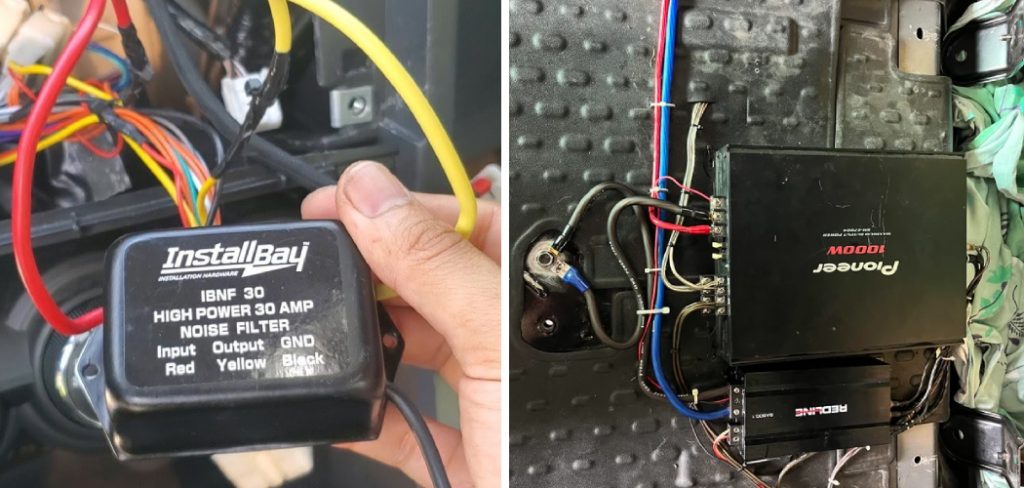
The main advantage of knowing to fix alternator whine in speakers is that it can save you money and time. Alternator whine, also known as engine noise or ground loop, can be a common issue for car owners and audiophiles alike. It is caused by interference from the electrical system of the vehicle, specifically the alternator. Read this blog post to learn how to fix alternator whine in speakers.
Step-by-step Instructions for How to Fix Alternator Whine in Speakers
Step 1: Inspect the Speaker Connections
Before assuming that the alternator is causing the whining sound in your speakers, it’s important to check all of your speaker connections. Make sure that each speaker is properly connected and there are no loose or damaged wires.
Step 2: Check the Grounding of Your Car Stereo
A common cause of alternator whine in speakers is a poor grounding connection. Make sure that your car stereo is properly grounded to the chassis of your vehicle. If you notice any damaged cables in your speaker system, replace them immediately. Damaged cables can cause interference and result in a whining sound.
Step 3: Install an Inline Noise Filter
An inline noise filter can help reduce the electrical interference from your alternator, resulting in a cleaner sound output. Sometimes, simply adjusting the volume or equalizer settings on your car stereo can help reduce or eliminate alternator whine. Experiment with different settings to find the best balance for your system.
Step 4: Use Ferrite Core Chokes
Ferrite core chokes are small devices that can be attached to your speaker cables to reduce electrical interference. They act as a filter, preventing the whining sound from reaching your speakers. If none of the above steps have solved the issue, it’s possible that your alternator itself is causing the whine. Have it checked by a professional to ensure it is functioning properly and not creating excess electrical interference.
Step 5: Replace Your Alternator
If it’s determined that your alternator is the culprit, it may need to be replaced in order to fix the whining sound. Consult a mechanic for proper installation and recommendations for a quality alternator. In some cases, a simple fix may not be enough to eliminate alternator whine. If you frequently experience this issue, it may be worth considering upgrading your car stereo system to one with better noise-cancellation features.

Step 6: Regular Maintenance and Upkeep
To prevent future instances of alternator whine in your speakers, make sure to regularly maintain and upkeep your car stereo system. Keep an eye out for any damaged cables or connections, and address them promptly to avoid any potential issues.
With proper care, you can enjoy a clean and clear sound from your speakers without any pesky whining noises caused by alternator interference.
Safety Tips for How to Fix Alternator Whine in Speakers
- Make sure to unplug all electronic devices before starting any work on your speakers. This includes the power cord for the speaker and any connected devices such as laptops or phones.
- Wear protective equipment, such as gloves and safety glasses, to prevent any potential injuries while working on your speakers.
- Ensure that you have a clean and well-ventilated workspace, as some repairs may involve dust or chemical fumes.
- Do not attempt to fix any internal components of your speakers unless you have proper knowledge and experience with electronics.
- If you are unsure about a repair, it is always best to consult a professional technician instead of attempting to fix the issue yourself.
- Be cautious when handling small wires or connectors, as they can be easily damaged or lost.
- Before reassembling your speakers, double-check all connections and make sure everything is securely in place to avoid any potential hazards.

By following these safety tips, you can effectively troubleshoot and fix any alternator whine in your speakers without putting yourself or your equipment at risk. Remember to always prioritize safety when working with electronics to avoid any accidents or damage.
What Are the Common Causes of Alternator Whine in Speakers?
Alternator whine, also known as engine whine or ground loop noise, is a common issue that many car owners experience when listening to music through their car speakers. This annoying high-pitched sound can be heard even when the volume is turned down and can ruin the overall listening experience. But what exactly causes this problem? In this guide, we will discuss some of the common causes of alternator whine in speakers and how to fix them.
1. Ground Loop Noise
One of the primary culprits behind alternator whine is ground loop noise. This occurs when there are multiple grounding points or connections within the audio system, creating a loop that picks up interference from the car’s electrical system. The result is a buzzing or humming sound that is often correlated with the engine’s RPMs. This type of noise can be reduced by using a ground loop isolator, which breaks the loop and eliminates any unwanted noise.
2. Faulty Grounding
Another common cause of alternator whine is faulty grounding. If there is a poor or loose ground connection in the car’s electrical system, it can cause interference with the audio signal and result in a high-pitched noise. To fix this, it is essential to ensure that all grounding points are secure and free from corrosion.
3. Damaged Alternator
In some cases, the alternator itself may be the source of the whine. A damaged or failing alternator can produce electrical interference that translates into noise through the speakers. If you suspect that your alternator is the problem, it is best to have it checked and possibly replaced by a professional mechanic.
4. Poor Quality Audio Cables
Using low-quality audio cables can also contribute to alternator whine. These cables are more susceptible to picking up interference from the car’s electrical system, resulting in unwanted noise. It is crucial to invest in high-quality shielded cables that are designed to minimize interference.

By understanding the common causes of alternator whine in speakers, you can take the necessary steps to fix the issue and enjoy a clear and uninterrupted listening experience in your car. Whether it’s using a ground loop isolator, ensuring proper grounding, or investing in high-quality cables, there are various solutions available to help eliminate alternator whine.
Are There Any Risks Associated With Attempting to Fix Alternator Whine in Speakers?
While the methods mentioned above can help reduce or eliminate alternator whine in speakers, there are some risks associated with attempting to fix the issue yourself. For instance, if you are not familiar with working on car audio systems, you may accidentally damage other components while trying to fix the problem. Additionally, modifying or tampering with the electrical system of your car can also void any existing warranties.
Therefore, it is always recommended to seek professional help if you are unsure of fixing alternator whine in speakers. A trained mechanic or car audio specialist will have the necessary expertise and equipment to diagnose the issue accurately and safely resolve it without causing further damage.
Alternator whine can be a frustrating problem for any car owner, but with the right knowledge and approach, it can be fixed. By understanding the common causes and seeking professional help if needed, you can enjoy a noise-free listening experience in your car.
How Often Should You Check and Maintain Your Speakers to Prevent Alternator Whine?
It is recommended to regularly check and maintain your speakers to prevent alternator whine. This can help keep your speakers in good condition and avoid any potential issues or malfunctions. One important aspect to consider is the speaker wires.

Over time, they can become damaged or loose, which can cause interference and result in alternator whine. Make sure to inspect the wires for any signs of wear and tear, and ensure they are properly connected.
Additionally, keeping your speakers away from other electronic devices or power sources can also help minimize the chances of alternator whine. The closer the speakers are to these external sources, the higher the likelihood of interference.
Another preventive measure is to use a ground loop isolator. This device helps eliminate any buzzing or humming noises caused by ground loop interference, which can also contribute to alternator whine. It is a simple and cost-effective solution that can improve the overall sound quality of your speakers.
Conclusion
In conclusion, fixing alternator whine in speakers can be a frustrating and annoying experience for many audio enthusiasts. However, with the right knowledge and steps, it is a problem that can easily be solved. When experiencing alternator whine in your speakers, the first step should always be to identify the source of the noise. This could be due to a faulty alternator, ground loop, or other electrical issue.
Once the source has been identified, there are a few different methods that can be used to fix the issue. These include installing noise filters, using ground loop isolators, and properly grounding the system. It is important to note that not all solutions may work for every situation.
It may take some trial and error to find the best method for your specific setup and components. I hope this article has been beneficial for learning how to fix alternator whine in speakers. Make Sure the precautionary measures are followed chronologically.
