OBD stands for On-Board Diagnostics and is a system car makers use to monitor the vehicle’s performance. If you own a car, you may have received the dreaded error message “OBD Communication Failure.”
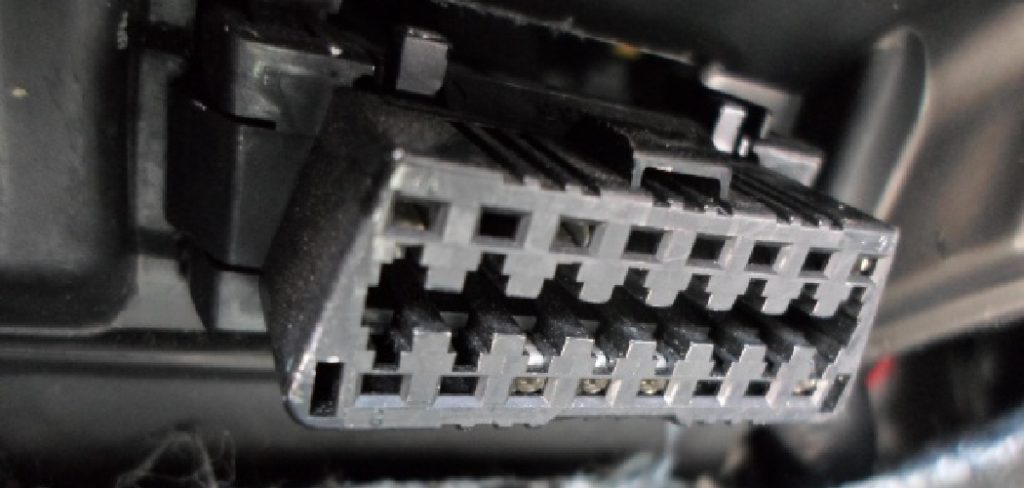
This is a common problem that several different factors can cause. This blog post will look at how do you fix obd communication failure and get your car back on the road.
Can You Fix OBD Communication Failure?
Diagnosing an OBD communication failure can be a difficult and complicated process. In order to do it correctly, you must use the right tools and have the right skills. When the engine management light or ‘Check Engine light is on, and nothing else seems wrong, this could signify a communication failure with the OBD system.
A professional mechanic will first detect the cause of the problem by reading any fault codes stored in the engine control unit, which then helps them to decide how to fix it properly. If you want to take matters into your own hands, look for specialized tech-savvy code readers that diagnose OBD problems for you.
Ultimately, with the right knowledge and equipment, communication failure between your car’s OBD system and yourself can be preventable.
Why Should You Fix OBD Communication Failure?
Diagnosing your car’s engine isn’t as straightforward as it used to be; computer controllers are in charge of increasing vital functions these days. This means that fixed errors and performance issues may require the help of a professional OBD (On Board Diagnostics) tool.
OBD communication failure is a common issue for modern vehicles, so diagnosing the problem can be significantly harder to uncover. Fortunately, with the help of an experienced technician and reliable OBD scan tool, many issues causing the communication failure can be identified, evaluated, and repaired easily so that you can get back on the road without any hassle.
Common Causes of OBD Communication Failure
There are several common causes of OBD communication failure. The most common cause is an incorrect or damaged connection between the OBD port and the diagnostic tool being used. To resolve this issue, it is important first to check that all connections are correctly connected and that no cables or wires are damaged or loose.

Another common cause of OBD communication failure can be vehicle compatibility issues. Not all vehicles are compatible with certain diagnostic tools, so checking this before attempting any repairs is important. It can also be helpful to update any software installed on your computer, as out-of-date software can cause conflicts between your system and the vehicle’s diagnostic system.
Finally, another potential cause of OBD communication failure can be an issue with the onboard diagnostics themselves, such as a faulty ECU (Engine Control Unit). Further repairs may be required to fix the issue if this is the case.
7 Steps to Follow on How Do You Fix OBD Communication Failure
Step 1: Visual Inspection
The first step in troubleshooting any problem with your vehicle’s OBD system should always be a visual inspection. Check all cables and wires for damage or corrosion, ensure that they are properly connected and that no hardware has been disconnected accidentally due to movement while driving or rough terrain conditions.
Step 2: Use an Advanced Diagnostic Tool
If no problems are found after performing a visual inspection, then it may be necessary to use an advanced diagnostic tool in order to investigate further any potential issues with your vehicle’s onboard diagnostics system.
Professional grade scanners offer more detailed information than basic scanners, which could help pinpoint any underlying faults with your vehicle’s ECU or other components of its onboard diagnostics system.
Step 3: Check for Software Updates
If your diagnostic tool cannot detect any problems, then it may be necessary to check if there are any available software updates for your vehicle that may help resolve any communication issues. But, again, make sure to use the manufacturer’s recommended versions to prevent potential damage or incompatibility issues.
Step 4: Look at Other Possible Causes of Failure
After you have checked all possible software-related causes of OBD failure, it is important to look into other potential culprits, such as a faulty ECU, worn spark plugs, or even an incorrect fuel mixture ratio. Diagnostic tools will usually provide information regarding these components to aid with troubleshooting efforts.
Step 5: Consider Replacing or Repairing the OBD
Depending on how severe the issue is with your vehicle’s OBD system, it may be necessary to replace or repair it to restore normal functioning. If possible, take your car to a trusted mechanic to ensure that all repairs are done properly and safely.
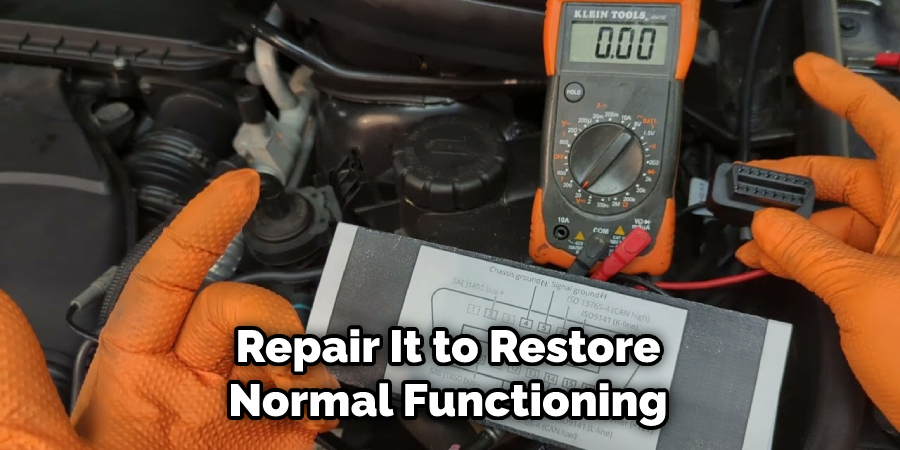
Step 6: Inspect Vehicle Components for Wear & Tear
As part of any troubleshooting efforts, it is important also to conduct a visual inspection of base components such as spark plugs, wires, and filters for signs of wear and tear to ensure the smooth running of your engine. This should be done after each time you complete a service on your car.
Step 7: Re-Connect to the Scanner & Check the Results
Once all steps have been taken, it is important to re-establish a connection between your diagnostic scanner and the OBD system to check whether the problem has been resolved. If any new errors are detected, then it may be necessary to repeat the steps outlined above to find the issue’s source.
That’s it! You’ve now learned how to how do you fix OBD communication failure. By following these steps, you can ensure that your vehicle’s onboard diagnostics system is functioning correctly and without any issues. If the problem persists, it is best to contact a professional mechanic for further assistance.
Things You Need to Know Before Fix OBD Communication Failure
Fixing an onboard diagnostic (OBD) communication failure requires a great deal of knowledge and expertise concerning the inside workings of a vehicle’s computer.
Before attempting to diagnose and fix any OBD issues, it is important to ensure that the vehicle is up to date with its routine maintenance and repairs, as this will help prevent potential problems from surfacing in the future.
It is also crucial to have access to accurate diagnostic software or specific codes and manufacturers’ instructions for troubleshooting and repair.
Finally, any mechanic working on an OBD issue should possess the right tools, such as a digital tablet capable of interpreting diagnostic trouble codes or reading engine data streams and a code searcher designed specifically for the make and model of the car being worked on.
Taking these measures can help any mechanic resolve an OBD communication failure much more quickly and efficiently!
Benefits of Fix OBD Communication Failure
The Fix Obd Communication Failure tool is an invaluable resource that can save you both time and money. Utilizing this device, vehicle owners can diagnose a wide range of issues quickly and accurately — from mechanical faults to electrical problems — without ever leaving the comfort of their own driveway.
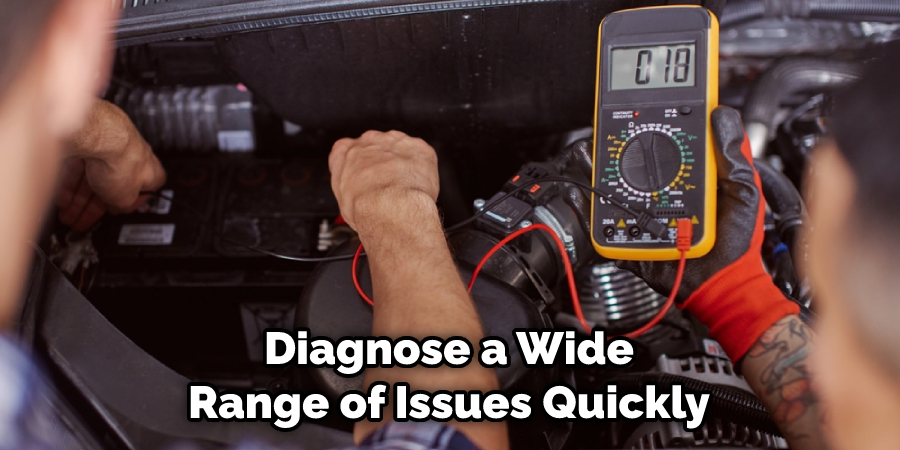
It can also provide real-time performance monitoring, allowing drivers to track their vehicle’s condition as they drive and nip any potential problems in the bud before they become costly repairs.
Best of all, it’s available for purchase at a price point that fits most budgets. So don’t let car trouble be a thing of worry – pick up your own Fix OBD Communication Failure today!
4 Common Mistakes People Make When Trying to Fix OBD Communication Failure
1. Not Reading the Manual
One of the most common mistakes people make when trying to fix an OBD communication failure is not reading the manual. The manual is full of information that can be helpful in troubleshooting the problem. Additionally, many people fail to realize that there are often multiple ways to fix the same problem.
2. Not Updating the Firmware
Another common mistake people make is not updating the firmware on their OBD scanner. Firmware updates are released regularly and often contain fixes for common problems. Failing to update the firmware can lead to continued communication failures.
3. Not Checking for Interference
OBD scanners rely on radio frequencies to communicate with a vehicle’s onboard computer. If there is interference from other electronic devices, it can cause communication failures. Therefore, checking for interference is important before fixing an OBD communication failure.
4. Not Restarting the Vehicle
Sometimes, restarting the vehicle can fix an OBD communication failure. This is because restarting the vehicle resets the onboard computer, which can clear any errors that may be causing the problem.
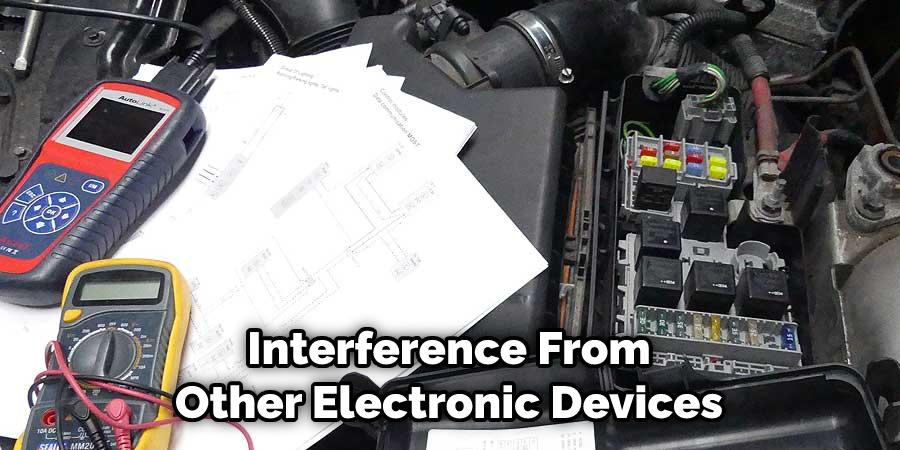
Conclusion
Troubleshooting an OBD communication failure can seem daunting, but it doesn’t have to be! With patience and attention to detail, most issues can be resolved quickly without taking your car to a dealership for costly repairs.
Remember – always start by visually inspecting all connections before attempting more advanced scans – this could save you both time and money!
Once you’ve done this, if necessary, you can use professional-grade scanners to investigate further any potential faults with your vehicle’s onboard diagnostics system. Thanks for reading our post about how do you fix obd communication failure.
You Can Check It Out to Repair Wall After Removing Wainscoting
