Few things are more frustrating than a microwave that doesn’t heat. Whether trying to make popcorn or defrost your chicken, a malfunctioning microwave can damage items. But before you give up and head to the store, consider trying these tips for fixing your microwave.

If your microwave isn’t heating food like it used to, don’t worry – you can fix it yourself! This post will show you how to fix a microwave that won’t heat. We’ll also provide instructions on keeping your microwave running its best.
Summary: This blog post will guide you through troubleshooting different parts of your microwave to figure out what is causing it not to heat. From checking the power source and inspecting the door seal to replacing the light bulb, we will provide you with a comprehensive list of steps to help you get your microwave running properly again.
Leading Causes That the Microwave Won’t Heat Properly?
There are a few things that could be causing your microwave not to heat properly. Here are the most common causes:
- The door is open or won’t close properly
- Something is blocking the path of the microwave
- The power level is too low
- The microwave is old
- There’s a problem with the wiring
If your microwave is still not heating correctly after trying these fixes, you may need to replace it.
10 Methods on How to Fix a Microwave That Won’t Heat
Method 1: Check if the Microwave is Getting Power
First, you need to check whether your microwave is getting power. To do this, look for any loose connections at the power cord or socket. If everything looks tight, try plugging the microwave into a different socket.
If this doesn’t work, you may have blown a fuse. To check, locate the fuse box in your home and see if the fuse for the microwave is blown. If it is, replace it with a new one.
Method 2: Inspect the Door Seal
Next, you need to check the door seal. Over time, the seal can become worn or damaged, which can cause the microwave not to heat properly. To check the seal, simply place your hand inside the microwave and see if you feel any air coming in.
If there is a seal gap, you will need to replace it. Fortunately, this is a relatively easy and inexpensive fix.
Method 3: Clean the Microwave Vent
Another reason why your microwave may not be heating correctly because the vent is dirty. Over time, dust and other debris can build up, blocking the airflow and causing the microwave to overheat.
To clean the vent, remove the cover and use a vacuum cleaner to remove any debris. Be sure to clean the area around the vent, as this can also impact the airflow.

Method 4: Replace the Microwave Filter
If the vent is clean, but the microwave is still not heating properly, the problem may be with the filter. The filter is responsible for trapping grease and other particles; over time, it can become clogged.
To replace the filter, remove the old one and install a new one. Then, follow the manufacturer’s instructions to ensure it is installed correctly.
Method 5: Inspect the Waveguide Cover
Another potential problem is the waveguide cover. The waveguide cover is inside the microwave and helps prevent food particles from entering the magnetron.
If the waveguide cover is damaged or missing, then it can cause the microwave not to heat properly. To replace the waveguide cover, simply purchase a new one from the manufacturer and follow the instructions for installation.
Method 6: Clean the Microwave Turntable
Another reason why your microwave may not be heating correctly is that the turntable is dirty. Over time, the turntable can become covered in grease and other particles, preventing it from rotating properly.
To clean the turntable, remove it from the microwave and wash it with warm, soapy water. Be sure to dry it thoroughly before replacing it.
Method 7: Inspect the Microwave Cavity
If the turntable is clean, but the microwave isn’t heating properly, the problem may be with the microwave cavity. Over time, the hole can become corrupted or damaged, which can cause the microwave not to heat properly.
To inspect the cavity, simply remove the turntable and look for any signs of damage. If the hole is damaged, then you will need to replace it.
Method 8: Clean the Microwave Door Gasket
Another potential problem is the door gasket. The door gasket is located around the door’s perimeter and helps seal in the heat.
If the door gasket is damaged or worn, then it can cause the microwave not to heat properly. To replace the door gasket, simply purchase a new one from the manufacturer and follow the instructions for installation.

Method 9: Replace the Microwave Light Bulb
The problem may be with the light bulb if the microwave is still not heating properly. Over time, the light bulb can burn out, causing the microwave not to heat properly.
To replace the light bulb, remove the old one and install a new one. Then, follow the manufacturer’s instructions to ensure it is installed correctly.
Method 10: Contact a Professional
If you have tried all of the above methods and the microwave still isn’t heating correctly, you may need to contact a professional. A professional can diagnose the problem and recommend a course of action.
These are the most used methods on how to fix a microwave that won’t heat. Be sure to try these methods before contacting a professional. With a bit of patience and effort, you should be able to get your microwave working correctly again.
Is It Worth Fixing a Microwave That Won’t Heat?
If your microwave has stopped heating food properly, it may be time to start shopping for a replacement. But before you do, you should consider whether or not it’s worth fixing the appliance. After all, microwaves are relatively inexpensive, and even a brand-new one probably won’t cost you more than $100.
On the other hand, if your microwave is relatively new and still under warranty, you may be able to get it repaired for free. And if it’s an older model you’re particularly attached to, you may decide it’s worth the hassle (and expense) of getting it fixed.
What Factors to Consider Before Fixing a Microwave That Won’t Heat?
- If the cost of repairs is more than half the price of a new microwave, it’s probably not worth fixing.
- An older model that needs repairs is probably not worth fixing since you can get a new one for not much more money.
- If your microwave is only partially working (for example, it heats food slowly or unevenly), it may be worth repairing.
But if it’s completely dead, replacement is probably your best option.
9 Things You Need to Keep in Mind Before Fixing a Microwave That Won’t Heat
1. Check the Power Source First
If the microwave is plugged into an outlet, make sure there is power going to the outlet. You can do this by plugging something else into the same outlet. If there is no power, reset the circuit breaker or replace the fuse.

2. Inspect the Door Seal and Ventilation
If the door seal is damaged, it can cause the microwave not to heat properly. Inspect the door seal and make sure there are no rips or holes. If the ventilation is blocked, it can cause the microwave not to heat properly.
3. Clean the Microwave Cavity
If the microwave cavity is dirty, it can cause the microwave not to heat properly. Wipe down the inside of the microwave with a damp cloth. Be sure to avoid any electrical components.
4. Check for Foreign Objects in the Microwave
If there are any foreign objects in the microwave, they can cause the microwave not to heat properly. Therefore, remove any foreign objects from the microwave.
5. Inspect the Waveguide Cover
The waveguide cover is located on the top of the microwave and directs microwaves into the cavity. If the waveguide cover is damaged, it can cause the microwave not to heat properly. Inspect the waveguide cover and make sure there are no cracks or holes.
6. Check the Diode
The diode is responsible for converting alternating current (AC) to direct current (DC). If the diode is damaged, it can cause the microwave not to heat properly. Test the diode with a multimeter and replace it if necessary.
9. Check the Thermostat
The thermostat monitors the temperature of the microwave and shuts off the power when it gets too hot. If the thermostat is damaged, it can cause the microwave not to heat properly. Test the thermostat with a multimeter and replace it if necessary.
If the microwave is still not heating correctly after all these steps, it may be time to replace the oven. But, first, purchase a new microwave oven and install it according to the manufacturer’s instructions.
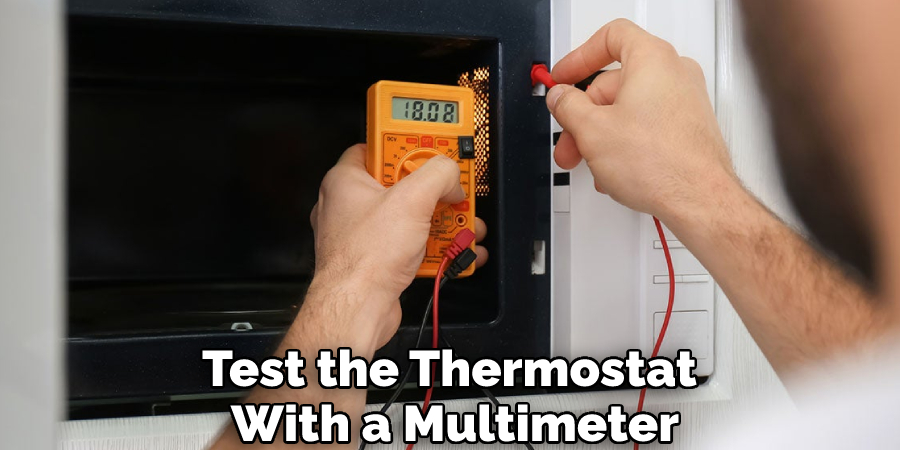
Frequently Asked Questions
What to Do When Microwave is Not Working?
When your microwave doesn’t work, it can be frustrating and difficult to figure out what is wrong. Follow these simple steps to get it working again:
- Check the power cord for cracks or breaks – If there are any defects in the cord, this will cause short circuits and could result in a blown fuse. Test the power by plugging in another appliance and see if that works.
- Reset the timer – By resetting the timer, you may be able to clear whatever problem was causing interference with microwaves. To do this:
- Remove all food from the inside of the oven
- Close the door completely so no heat escapes (it must be completely closed as drafts can damage electronics).
Can a Microwave Be Repaired?
Unfortunately, most microwaves are not repairable. This is because technology has changed so much in the past few decades that it would be difficult to reverse-engineer and rebuild the device correctly. However, if you experience an issue with your microwave like it won’t turn on or something similar, there may be a chance that you can fix it yourself.
First, try turning off all of the breaker switches in your home and trying again. If this doesn’t work, then you’ll need to remove the cover of your microwave and take a look at the basic electrical wiring inside. If none of these solutions help, then you may need to call an electrician to service your appliance.
Do You Diagnose a Microwave?
When it comes to microwaves, most people think of them as convenient appliances that make food quickly and easily. However, there are a few things that you should always keep in mind when using a microwave – especially if you have any concerns about your safety. Here are some tips on how to diagnose a microwave:
- Check the power cord – Make sure that the power cord is plugged into an outlet and that the plug is not damaged. If the plug is damaged, it may cause a short in the electrical circuit, which could lead to a fire.
- Check for sparks or flames – If there are sparks or flames coming from the microwave, unplug it immediately and call a qualified technician. Sparks or flames could indicate an issue with the electrical circuit or the appliance itself and can be caused by anything from overloading to improper installation.
- Check for heat – If you don’t feel any heat coming from the microwave, it may be because there is something blocking the ventilation unit. This can lead to dangerous levels of heat and potentially serious injury. If this is the case, unplug the appliance and call a technician to inspect it.
Hopefully, these tips will help you avoid any potential problems while using your microwave safely!
What Happens When a Fuse Blows in a Microwave?
When a fuse blows in a microwave, the electricity going through it is too high for the appliance to handle. This can result in overheating and even fire. In order to avoid this situation, always replace your fuses regularly and keep an eye on your appliances so that you don’t have any surprises like this.
Conclusion
So, your microwave has been acting strange and won’t heat food as it used to. Before you go out and buy a new one, try these simple methods to fix your broken microwave. With a little bit of elbow grease (and maybe some cursing), you should be able to get your old friend working like new in no time at all.
If you read this article and still cannot figure out how to fix a microwave that won’t heat, we suggest you take it to a professional.
We hope this article was helpful and that your microwave is back up and running soon!
