Experiencing a “Hill Start Assist Not Available” warning in your Ford Focus can be concerning, especially if you’re relying on this feature for safer uphill starts.

Hill Start Assist is designed to prevent rollback on inclines by temporarily holding the brakes as you switch from the brake pedal to the accelerator.
When this system fails or alerts you that it’s unavailable, addressing the issue promptly is important to maintain vehicle safety and functionality.
This guide on how to fix hill start assist not available ford focus will walk you through common causes and potential solutions to ensure your Hill Start Assist is operating correctly.
Why Is Hill Start Assist Not Available on My Ford Focus?
There are several reasons why your Hill Start Assist feature may not be available on your Ford Focus. These include:
Faulty Sensors:
The sensors responsible for detecting incline and slope may have become dirty or damaged, causing the system to malfunction.
Low Battery Voltage:
Hill Start Assist relies on a fully charged battery to operate. If your battery is low or failing, it may not have enough power to engage the system.
Brake System Issues:
If there are any issues with your brakes, such as worn brake pads or a faulty brake sensor, Hill Start Assist may be disabled for safety reasons.
8 Step-by-step Methods on How to Fix Hill Start Assist Not Available Ford Focus
Method 1: Perform a System Reset
Resetting the system can often resolve the “Hill Start Assist Not Available” issue if it is related to a temporary glitch or electronic malfunction. Follow these steps to perform a system reset:
- Turn off the engine and remove the key from the ignition.
- Wait approximately 30 seconds to ensure all electronic components are fully powered down.
- Reinsert the key and turn the ignition to the “On” position without starting the engine. This will allow the vehicle’s systems to initialize.
- Check the dashboard for any warning lights or messages. If the “Hill Start Assist Not Available” warning does not immediately appear, the reset may have been successful.
- Start the engine and carefully test the Hill Start Assist feature on a gentle incline in a safe location.
If the issue persists, you may need to explore additional methods or consult with a professional mechanic to identify the underlying problem.
Method 2: Check the Sensors
As mentioned earlier, dirty or damaged sensors can cause Hill Start Assist to malfunction. If you suspect this may be the issue, follow these steps to check and clean your sensors:

- Locate the incline/slope sensor on your vehicle’s undercarriage near the transmission.
- Use a clean cloth and gentle cleaner (e.g., rubbing alcohol) to carefully remove any dirt or debris from the sensor.
- Repeat this process with any other sensors that may affect the Hill Start Assist feature.
- Test the system again to see if it is now functioning correctly.
If cleaning the sensors does not resolve the issue, there may be deeper underlying issues with the sensors or their connections that require professional diagnosis and repair.
Method 3: Check the Battery
A low or failing battery can also cause Hill Start Assist to become unavailable. To check your battery’s voltage, you will need a voltmeter:
- Turn off the engine and remove the key from the ignition.
- Connect the positive and negative leads of your voltmeter to the corresponding terminals on your vehicle’s battery.
- Check the reading on your voltmeter; it should be between 12-12.6 volts for a fully charged battery.
- If your battery is below this range, it may need to be replaced.
If your battery is within the acceptable range, but you are still experiencing issues with Hill Start Assist, it may be a good idea to have your battery and charging system checked by a professional.
Method 4: Inspect the Brake System
Issues with your brake system can also cause Hill Start Assist to become unavailable. Follow these steps to inspect your brakes:
- Turn off the engine and remove the key from the ignition.
- Visually inspect all four of your vehicle’s brake pads for wear or damage.
- Check for any visible leaks in the brake lines or hoses.
- Test your brake lights to ensure they are working correctly.
If you notice any issues during this inspection, it is essential to have them addressed promptly to ensure the safe operation of your vehicle.
Method 5: Check the Wiring and Connections
A loose or damaged wiring connection can also cause Hill Start Assist to malfunction. Follow these steps to check for any issues with the wiring and connections:
- Turn off the engine and remove the key from the ignition.
- Visually inspect all wiring connections related to Hill Start Assist, including those connected to sensors, brakes, and other components.
- Look for any signs of damage or corrosion on the wires or connections.
- If you find any issues, carefully repair or replace them as needed.
Method 6: Update Your Software
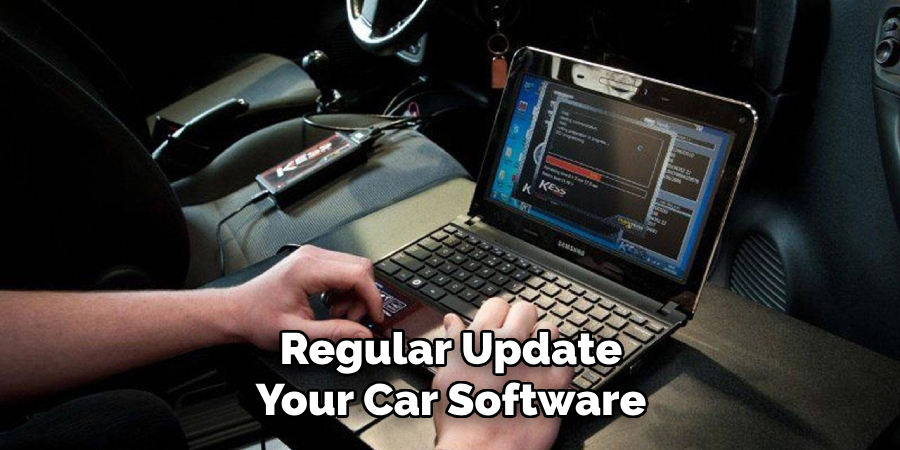
In some cases, Hill Start assistance may not be available due to outdated software. To update your vehicle’s software, you will need a USB drive and access to the internet:
- Visit the Ford website and navigate to their “Owner” section.
- Enter your VIN or vehicle information to access any available updates for your model.
- Download any necessary updates onto a USB drive.
- Insert the USB drive into your vehicle’s port (typically located in the center console).
- Follow the on-screen prompts to update your software.
- Once complete, test Hill Start Assist again to see if it is now functioning correctly.
Method 7: Consult With a Professional Mechanic
If none of the previous methods have resolved the “Hill Start Assist Not Available” issue, it may be time to consult with a professional mechanic. Follow these steps to ensure you receive accurate diagnostics and repair:
- Schedule an appointment with a reputable automotive repair shop or Ford dealership known for their expertise in handling electronic and mechanical issues.
- Provide the mechanic with detailed information about the issue, including when it started and any steps you’ve already taken to address it.
- Allow the mechanic to perform a comprehensive diagnostic check using advanced tools and equipment to identify the root cause of the malfunction.
- Discuss the findings with the mechanic and obtain an estimate for any necessary repairs or part replacements.
- Consider the mechanic’s recommendations and proceed with the repairs to restore the functionality of the Hill Start Assist feature.
Consulting with a professional ensures that any complex or hidden issues are effectively addressed and helps maintain the overall safety and performance of your Ford Focus.
Method 8: Contact Ford Customer Support
If you are still experiencing issues with Hill Start Assist after consulting with a mechanic, it may be beneficial to contact Ford customer support for further assistance.

They can provide additional troubleshooting steps or connect you with a certified Ford technician for help resolving the issue.
Following these steps on how to fix hill start assist not available ford focus should help you fix the “Hill Start Assist Not Available” issue with your Ford Focus. Remember to always prioritize safety and consult with a professional if needed. Happy driving!
Frequently Asked Questions
Q: What is Hill Start Assist?
A: Hill Start Assist is a feature that prevents your vehicle from rolling backward when starting on an incline or slope. It is designed to make driving in hilly areas or heavy traffic easier and more convenient.
Q: Why is Hill Start Assist Not Available on My Ford Focus?
A: There could be several reasons why your Hill Start Assist feature is not available, including sensor issues, low battery voltage, brake system problems, or outdated software. It’s essential to troubleshoot and address the issue promptly to ensure safe driving conditions.
Q: Can I Still Drive My Ford Focus if Hill Start Assist is Not Available?
A: Yes, you can still drive your vehicle even if the Hill Start Assist feature is not available. However, it may be more challenging to start on an incline or slope without this feature. It’s best to have the issue resolved as soon as possible for a smoother driving experience.
Q: How Often Should I Check My Hill Start Assist Feature?
A: We recommend checking your Hill Start Assist feature regularly, especially before embarking on a long trip or driving in hilly areas. This will help identify any potential issues and address them promptly for safe and hassle-free driving.
Conclusion
Addressing the “Hill Start Assist Not Available” issue in your Ford Focus can initially seem daunting, but by systematically following the outlined methods, you can efficiently diagnose and potentially resolve the problem on your own.Remember, the key is to start with the simplest solutions, such as checking the sensors or battery health, before moving on to more complex systems like wiring or software updates.
If these steps on how to fix hill start assist not available ford focus does not solve the issue; consulting with a professional mechanic is always a prudent choice to ensure the safe and efficient operation of your vehicle.
Moreover, staying connected with Ford’s customer support may provide additional insights or necessary updates to maintain the performance of your Ford Focus.
Prioritizing safety and regular maintenance can ultimately enhance your driving experience, keeping your vehicle in optimal working condition.
